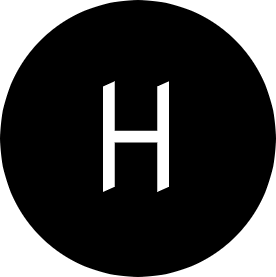In this post, you’ll learn how to train an image classifier using transferred learning with Pytorch on Google Colab. We’ll use a dataset provided by CalTech, which contains pictures of objects in 101 categories. We’ll talk briefly about overfitting and how to avoid overfitting. In the end, we’ll train a model capable of making generalized predictions over some selected categories of objects. If you ever feel lost at any point, feel free to take a look at the Jupyter notebook on Github or execute the Jupyter notebook directly on Google Colab.
Pytorch and Why
Pytorch is a deep learning framework developed by Facebook, and it’s completely opensource.
When it comes to using a deep learning framework, there are many options you can choose from, but very few (if any) offer the simplicity and flexibility Pytorch offers. Pytorch syntax is simple and pythonic (Python-based), which makes it easy for Python developers to master and get up and running quickly.
Besides, Pytorch has excellent documentation with various tutorials and an option to try out what you learned on Google Colab in one click.
Google Colab
I like to see Google Colab as a notebook of one click away from my browser. Google Colab allows you to write and execute Python code in your browser with zero configuration. It supports popular data science libraries and deep learning frameworks, including Pytorch, without requiring you to install anything.
You can import datasets, train, and evaluate models by leveraging Google hardware, including GPUs and TPUs. With all this awesomeness that Google Colab offers, all you need to use it is your google or Gmail account.
To start your first notebook on Google Colab, sign in with your Google account on Google Colab, and open a new Jupyter notebook.
Data preprocessing
Datasets don’t usually come in their best form suitable for fitting models directly. In most cases, one needs to do some level of preprocessing before training. Fortunately, we’re using CalTech datasets, which have been labeled for us. However, we’ll not use all classes in CalTech datasets in this post. We’ll use a subset of the data.
First, let’s download the datasets. You can run the command block below in your Jupiter notebook to get the data.
!wget http://www.vision.caltech.edu/Image_Datasets/Caltech101/101_ObjectCategories.tar.gz
!tar -xvzf ./101_ObjectCategories.tar.gz
Splitting Datasets
One of the major enemies of your algorithm is overfitting. Overfitting is when a model is so tuned to the training sets that it’s unable to make accurate predictions on data outside of the training sets.
The goal of any machine learning project is to be able to learn well on the training data and as well make good predictions on new data. A model that predicts well only training sets is overfitted and may not perform well in production.
But how do we know if a model is overfitted?
There is no other way of knowing than testing the model on data it has not seen. This dataset is referred to as test datasets.
It’s a best practice to train your model on train datasets and test the accuracy of the model on test datasets.
A train dataset is the datasets used in learning (fitting the model), and a test dataset is independent of the train sets. If your model fits the training data well and also generalizes well on independent datasets, you have achieved minimum overfitting.
Besides holding out some data for testing aside from the training datasets, we’ll also hold out some independent data for validation. The validation dataset is a sample of your dataset held out to provide an unbiased evaluation of your model while tunning the model hyperparameters.
In this example, 75% of our data goes for training, 12.5% for validation, and 12.5% for testing.

The python script below splits the CalTech dataset into train sets, validation sets, and test sets.
import numpy as np
import math
from typing import List
import os
import argparse
import glob
import shutil
def list_files(path):
files = os.listdir(path)
return np.asarray(files)
def split_files(oldpath, newpath, classes):
for name in classes:
full_dir = os.path.join(os.getcwd(), f"{oldpath}/{name}")
files = list_files(full_dir)
total_file = np.size(files,0)
# We split data set into 3: train, validation and test
train_size = math.ceil(total_file * 3/4) # 75% for training
validation_size = train_size + math.ceil(total_file * 1/8) # 12.5% for validation
test_size = validation_size + math.ceil(total_file * 1/8) # 12.5x% for testing
train = files[0:train_size]
validation = files[train_size:validation_size]
test = files[validation_size:]
move_files(train, full_dir, f"train/{name}")
move_files(validation, full_dir, f"validation/{name}")
move_files(test, full_dir, f"test/{name}")
def move_files(files, old_dir, new_dir):
new_dir = os.path.join(os.getcwd(), new_dir);
if not os.path.exists(new_dir):
os.makedirs(new_dir)
for file in np.nditer(files):
old_file_path = os.path.join(os.getcwd(), f"{old_dir}/{file}")
new_file_path = os.path.join(os.getcwd(), f"{new_dir}/{file}")
shutil.move(old_file_path, new_file_path)
To split the data, you can run split_files function by passing a list of classes you want train your model and a path as as arguments.
classes = ['Leopards', 'airplanes', 'butterfly', 'camera', 'elephant', 'lamp', 'watch', 'umbrella', 'rhino'];
split_files('101_ObjectCategories', './', classes)
Model Selection
Choosing a model largely depends on so many things like accuracy of the model, inference time, model size, etc. If your goal is to compute inference on mobile devices, the size of your model might be crucial to your choice of model. Depending on your use cases, you might find yourself having to choose one model over another.
For this post, I’ll use ResNet50 (a pre-trained model) because of its high top-1 and top-5 accuracy.
from torchvision import models
import torch
for param in model.parameters():
param.requires_grad = False
fc_inputs = model.fc.in_features
model.fc = nn.Sequential(
nn.Linear(fc_inputs, 2048),
nn.ReLU(inplace=True),
nn.Linear(2048, 10),
nn.Dropout(0.4),
nn.LogSoftmax(dim=1)
)
The code above replaces the final layer of the resnet50 model by a set of Sequential layers. The inputs to the last connected layer of the pre-trained model is passed on to a Linear layer of 2048 inputs, then fed to Dropout and ReLU layers followed by 2048 by 10 Linear Layer with 10 outputs corresponding to the classes of images in the training data sets.
Pytorch allows you to write device-agnostic code (CPU or GPU). It’s a good practice to check for the availability of cuda so we can take advantage of it GPU if available.
import torch.nn as nn
if(torch.cuda.is_available()):
model = model.to('cuda:0')
Input transformation
Before we fit the model with the training sets, we need to have some levels of transformation like resizing, normalizing, and even rotating so that we have enough variations of data.
Pytorch torchvision.transforms allows you to compose your transformations painlessly.
from torchvision import transforms
image_transforms = {
'train': transforms.Compose([
transforms.RandomResizedCrop(size=256, scale=(0.8, 1.0)),
transforms.RandomRotation(degrees=15),
transforms.RandomHorizontalFlip(),
transforms.CenterCrop(size=224),
transforms.ToTensor(),
transforms.Normalize([0.485, 0.456, 0.406],[0.229, 0.224, 0.225])
]),
'validation': transforms.Compose([
transforms.Resize(size=256),
transforms.CenterCrop(size=224),
transforms.ToTensor(),
transforms.Normalize([0.485, 0.456, 0.406],[0.229, 0.224, 0.225])
]),
'test': transforms.Compose([
transforms.Resize(size=256),
transforms.CenterCrop(size=224),
transforms.ToTensor(),
transforms.Normalize([0.485, 0.456, 0.406],[0.229, 0.224, 0.225])
])
}
Having composed transformations for the datasets, it’s time to load the data and also create an iterator for the Data Loader.
import torchvision.datasets as datasets
import torch.utils.data as loader
data = {
'train': datasets.ImageFolder(root='./train', transform=image_transforms['train']),
'validation': datasets.ImageFolder(root='./validation', transform=image_transforms['validation']),
'test': datasets.ImageFolder(root='./test', transform=image_transforms['test'])
}
# create a data loader instance with each dataset with a batch size of 10 and shuffling
batch_size = 10
train_data = loader.DataLoader(data['train'], batch_size=batch_size, shuffle=True)
validation_data = loader.DataLoader(data['validation'], batch_size=batch_size, shuffle=True)
test_data = loader.DataLoader(data['test'], batch_size=batch_size, shuffle=True)
To calculate the loss function, that is a measure of how wrong your model prediction is, we need to know the size of each data set.
train_data_size = len(data['train'])
validation_data_size = len(data['validation'])
test_data_size = len(data['test'])
Optimizer
Optimizer and loss function are vital to learning your data. If loss function is a way of measuring how wrong your predictions are, then Optimizer is that thing that tweaks your model parameters based on the output of loss function to ensure that your predictions are accurate as possible.
For this example, we use Adam optimizer as the choice of optimization algorithm for this problem.
import torch.optim as optim
loss_func = nn.NLLLoss()
optimizer = optim.Adam(model.parameters())
Fitting the model
Let’s define a method for fitting and validating our model.
import time
def train_and_validate(model, loss_criterion, optimizer, epochs=25):
device = torch.device('cuda' if torch.cuda.is_available() else 'cpu')
start = time.time()
history = []
best_acc = 0.0
for epoch in range(epochs):
epoch_start = time.time()
print(f'Epoch : {epoch+1}/{epochs}')
model.train()
train_loss = 0.0
train_acc = 0.0
valid_loss = 0.0
valid_acc = 0.0
for i, (inputs, labels) in enumerate(train_data):
inputs = inputs.to(device)
labels = labels.to(device)
# Clean existing gradients
optimizer.zero_grad()
# Forward pass - compute outputs on input data using the model
outputs = model(inputs)
# Compute loss
loss = loss_criterion(outputs, labels)
# Backpropagate the gradients
loss.backward()
# Update the parameters
optimizer.step()
# Compute the total loss for the batch and it to train_loss
train_loss += loss.item() * inputs.size(0)
# Compute the accuracy
ret, predictions = torch.max(outputs.data,1)
correct_counts = predictions.eq(labels.data.view_as(predictions))
# Convert correct_counts to float and then compute the mean
acc = torch.mean(correct_counts.type(torch.FloatTensor))
# Compute total accuracy in the whole batch and add to train_acc
train_acc += acc.item() * inputs.size(0)
print(f'Batch number: {i}, Training: Loss: {loss.item()}, Accuracy: {acc.item()}')
with torch.no_grad():
model.eval()
for j, (inputs, labels) in enumerate(validation_data):
inputs = inputs.to(device)
labels = labels.to(device)
# Forward pass - compute outputs on input data using the model
outputs = model(inputs)
# Compute loss
loss = loss_criterion(outputs, labels)
# Compute the total loss for the batch and add it to valid_loss
valid_loss += loss.item() * inputs.size(0)
# Calculate validation accuracy
ret, predictions = torch.max(outputs.data, 1)
correct_prediction_counts = predictions.eq(labels.data.view_as(predictions))
# Convert correct_prediction_counts to float and then compute the mean
acc = torch.mean(correct_prediction_counts.type(torch.FloatTensor))
# Compute total accuracy in the whole batch and add to valid_acc
valid_acc +=acc.item() * inputs.size(0)
avg_train_loss = train_loss/train_data_size
avg_train_acc = train_acc/train_data_size
avg_valid_loss = valid_loss/validation_data_size
avg_valid_acc = valid_acc/validation_data_size
history.append([avg_train_loss, avg_valid_loss, avg_train_acc, avg_valid_acc])
epoch_end = time.time()
print(f'Epoch : {epoch}, Training: Loss: f{avg_train_loss}, Accuracy: {avg_train_acc*100}%, \n\t\tValidation : Loss : {avg_valid_loss}, Accuracy: {avg_valid_acc*100}%, Time: {epoch_end-epoch_start}s')
# Save if the model has best accuracy till now
torch.save(model.state_dict(), f'model_{epoch}.pth')
return model, history
Having defined the train_and_validate method, we can train the model by running the function.
num_epochs = 30
trained_model, history = train_and_validate(model, loss_func, optimizer, num_epochs)
Testing the model
In earlier paragraphs, we talked about the problem of overfitting. We also discussed briefly one way to determine if your model is able to generalize on new data sets by setting aside a test set. Let’s put our model to test by seeing how it performs on test sets.
Remember, we should never train on test sets, and that’s why we held it out until now.
def computeModelAccuracy(model, loss_criterion):
device = torch.device('cuda' if torch.cuda.is_available() else 'cpu')
test_acc = 0.0
test_loss = 0.0
with torch.no_grad():
# Set to evaluation mode
model.eval()
for i, (inputs, labels) in enumerate(test_data):
inputs = inputs.to(device)
labels = labels.to(device)
outputs = model(inputs)
# Compute loss
loss = loss_criterion(outputs, labels)
# Compute the toal loss item
test_loss += loss.item() * inputs.size(0)
ret, predictions = torch.max(outputs.data, 1)
correct_counts = predictions.eq(labels.data.view_as(predictions))
acc = torch.mean(correct_counts.type(torch.FloatTensor))
test_acc +=acc.item() * inputs.size(0)
print(f'Test Batch number: {i}, Test: Loss: {loss.item()}, Accuracy: {acc.item()}')
# Find average test loss and test accuracy
avg_test_loss = test_loss/test_data_size
avg_test_acc = test_acc/test_data_size
print(f'Test accuracy: {avg_test_acc}')
Making Predictions
To predict the class of a new image, we need to convert the image to a format that our model understands.
from PIL import Image
import requests
import matplotlib.pyplot as plt
index_to_class = {v: k for k, v in data['train'].class_to_idx.items()}
print (index_to_class)
def makePrediction(model, url):
device = torch.device("cuda" if torch.cuda.is_available() else "cpu")
transform = image_transforms['test']
test_image = Image.open(requests.get(url, stream=True).raw)
plt.imshow(test_image)
test_image_tensor = transform(test_image)
test_image_tensor = test_image_tensor.view(1, 3, 224, 224).to(device)
with torch.no_grad():
model.eval()
out = model(test_image_tensor)
ps = torch.exp(out)
topk, topclass = ps.topk(3, dim=1)
for i in range(3):
print(f"Prediction {i+1} : {index_to_class[topclass.cpu().numpy()[0][i]]}, Score: {topk.cpu().numpy()[0][i] * 100}%")
The function makePrediction above takes a URL of an image and returns the top 3 predictions of the class of the image.
For example:
model = torch.load('_model_0.pt')
makePrediction(model, 'https://cdn.britannica.com/30/136130-050-3370E37A/Leopard.jpg')
Conclusion
We’ve learned how to train an image classifier using Pytorch. We talked briefly about splitting data sets and why overfitting should be avoided. We’ve explored how to train and evaluate models on Google Colab. We’ve pretty much covered a lot of things in this post. To build on this knowlege, I encourage you to take a look at the references below.
Finally, I share useful blogposts on machine learning and exciting stuff from the community every day; please follow or tweet at @hubofml on twitter .
References
A Comprehensive Hands-on Guide to Transfer Learning with Real-World Applications in Deep Learning