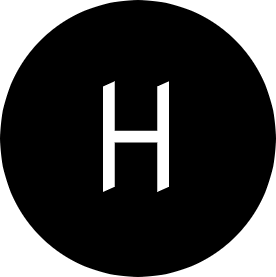With S3 pre-signed URLs, you can create short-lived URLs to upload objects to AWS S3. More often than not business requirements demand that objects are encrypted and sometimes with keys provided by the customer.
SSE-C option allows you to specify your own encryption keys, AWS automatically handles encryption and decryption of objects with these keys.
Before I proceed any further, it’s important you keep the following in mind when using SSE-C for uploads on AWS S3.
- The request must be made through https
- Encryption keys must be specified in the request header
- Encryption keys must be stored securely. If you lose the key, you will not be able to retrieve the object.
Install aws-php-sdk using composer
composer require aws-php-sdk
Generate pre-singned upload url
$key = bin2hex(random_bytes(32)); // Note, if you lose this key, you lose access to all objects encrypted by it
//Create customer key
$customerKey = hash('sha256',$key,true);
// Create customer MD5 Key
$customerMd5Key =md5($customerKey, true);
// Instantiate an Amazon S3 client.
$client = new S3Client([
'version' => 'latest',
'region' => 'your region',
'credentials'=> [
'key' =>'***********',
'secret' =>'**********'
]
]);
$command =$client->getCommand('PutObject',[
'Bucket' =>'bucketname',
'Key'=>'testfile.json',
'SSECustomerAlgorithm' =>'AES256',
'SSECustomerKey' =>$customerKey,
'SSECustomerKeyMD5' =>$customerMd5Key
]);
// Create a pre-signed request that expires in 10 minutes;
$signedRequest = $client->createPresignedRequest($command,'+10 minutes');
$signedUploadUrl = $signedRequest->getUri();
$encodedCustomerKey = base64_encode($customerKey);
$encodedCustomerMd5Key = base64_encode($customerMd5Key);
var_dump($signedUploadUrl);
var_dump($encodedCustomerKey); /// DIxGD8n7eLwfAusYvqpLK+Ysql+xYL4jdbR13Z3e08=
var_dump($encodedCustomerMd5Key); // Hz1c31UCZ/f5CwxxKnMeAQ==
Upload an object using the url
You can upload your object by making a PUT request to the pre-signed URL including x-amz-server-side-encryption-customer-keyand x-amz-server-side-encryption-customer-key-MD5 in your header.
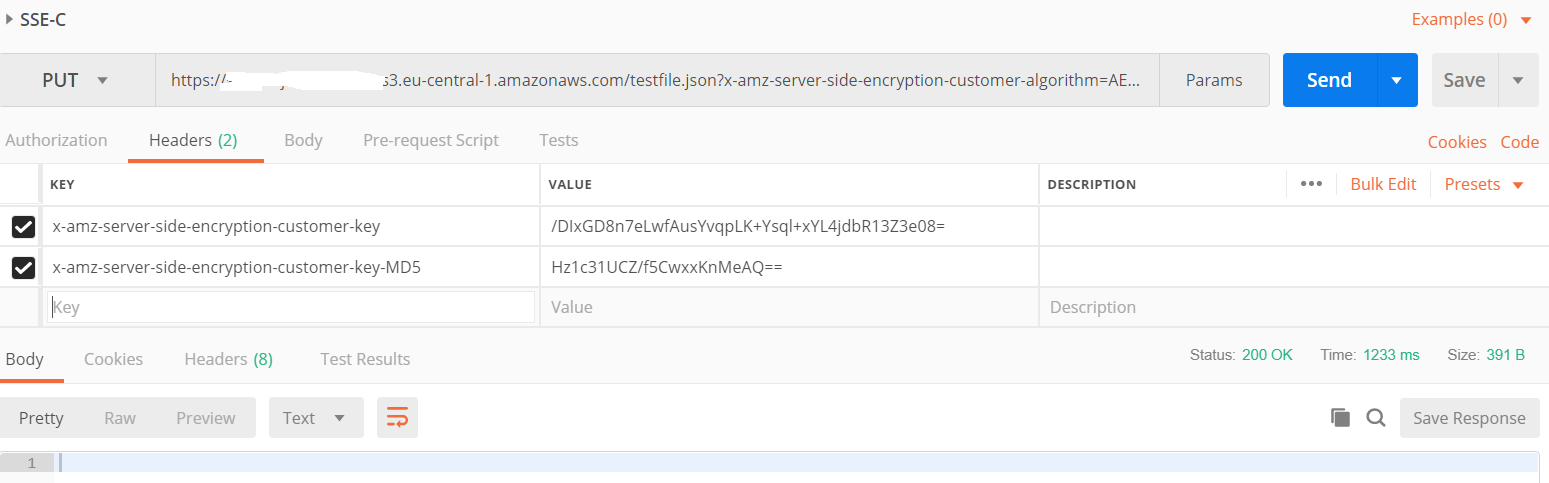
curl -v -H "x-amz-server-side-encryption-customer-key”:"DIxGD8n7eLwfAusYvqpLK+Ysql+xYL4jdbR13Z3e08=", - H "x-amz-server-side-encryption-customer-key-MD5": "Hz1c31UCZ/f5CwxxKnMeAQ==", -F "file=./test.json" https://xxxxxxxxxx.s3.eu-central-1.amazonaws.com/testfile.json?x-amz-server-side-encryption-customer-algorithm=AES256&x-amz-server-side-encryption-customer-xxxxxxxxxxxx